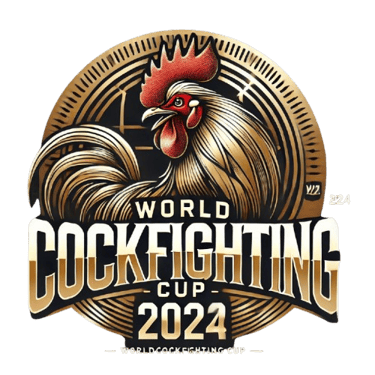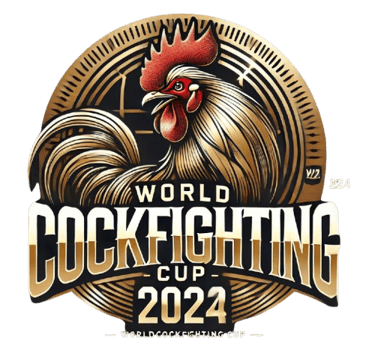Guideline Relating Forgot Password
Guideline for Recovering Your Password at WORLDCOCKFIGHTINGCUP (also known as WCC)
Forgot your password? Don’t worry—resetting your password at WORLDCOCKFIGHTINGCUP (also known as WCC) is a simple and secure process. Whether you’ve misplaced your login details or are having trouble accessing your account, this guide will walk you through the steps to recover your password quickly.
Step 1: Visit the WCC Website
Go to WORLDCOCKFIGHTINGCUP (also known as WCC), where you normally log in. On the homepage, you will find the Log In button at the top right.
Step 2: Click on ‘Forgot Password’
On the login page, below the fields for your email and password, you'll see a link that says Forgot Password? Click on this link to begin the password recovery process.
Step 3: Enter Your Registered Email Address
You will be redirected to a page asking you to enter the email address you used to register your WORLDCOCKFIGHTINGCUP (also known as WCC) account. Make sure the email you provide is the same one associated with your account, as this will be used to verify your identity.
Tip: Double-check for any typos when entering your email address to avoid delays in receiving the reset link.
Step 4: Check Your Email for the Reset Link
After submitting your email, WCC will send a password reset link to your inbox. This link allows you to securely create a new password for your account.
Tip: If you don’t see the email in your inbox, check your spam or junk folder.
Step 5: Follow the Password Reset Instructions
Open the email from WORLDCOCKFIGHTINGCUP (also known as WCC) and click on the password reset link provided. This will take you to a secure page where you can create a new password. Make sure your new password is strong by using a combination of letters, numbers, and symbols.
Step 6: Confirm Your New Password
After entering your new password, you’ll be asked to confirm it by typing it again. This ensures that there are no mistakes or typos in your new password.
Tip: Use a password that is easy for you to remember but difficult for others to guess. Avoid using common phrases or sequences like "1234."
Step 7: Log In with Your New Password
Once your password has been successfully reset, return to the WORLDCOCKFIGHTINGCUP (also known as WCC) login page and enter your new credentials (email and new password). You should now be able to log in and access your account without any issues.
Step 8: Store Your New Password Securely
After resetting your password, it’s a good idea to store it in a secure location or use a password manager to keep track of it. This will help prevent future login problems and keep your account safe.
Tip: Regularly updating your password is a good security practice. Make sure your password is unique and not used across multiple platforms.
Common Issues and Troubleshooting
Didn’t receive the reset email? If you don’t receive the password reset email within a few minutes, check your spam or junk folder. If it's still not there, verify that you entered the correct email address and try again.
Forgot the email associated with your account? If you can’t remember the email you used to register, contact WCC customer support for assistance.
Link expired? Password reset links typically have an expiration time. If you wait too long, you’ll need to request a new reset link.
Conclusion
Resetting your password at WORLDCOCKFIGHTINGCUP (also known as WCC) is simple and secure. By following these steps, you’ll be able to quickly regain access to your account and continue enjoying the action-packed cockfighting events and betting opportunities that WORLDCOCKFIGHTINGCUP (also known as WCC) offers. If you experience any difficulties, don’t hesitate to reach out to WORLDCOCKFIGHTINGCUP (also known as WCC) customer support for further assistance.