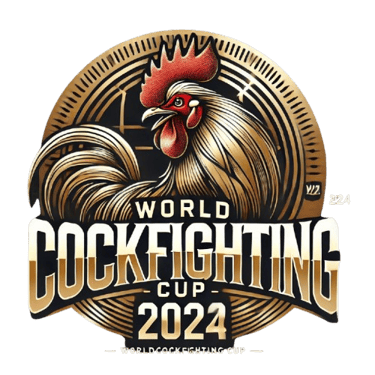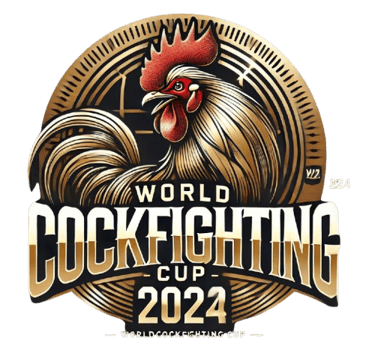How To Reset Password
How to Reset Your Password at WORLDCOCKFIGHTINGCUP (also known as WCC)
Forgetting your password can happen to anyone, but resetting it at WORLDCOCKFIGHTINGCUP (also known as WCC) is quick and straightforward. Whether you've lost your login credentials or just want to update your password for security reasons, here’s how to reset your password and regain access to your account.
Step 1: Go to the Login Page
To start the password reset process, visit the WORLDCOCKFIGHTINGCUP (also known as WCC) homepage. Click on the Log In button in the top right corner of the page to access the login page.
Step 2: Click on ‘Forgot Password’
On the login page, below the fields for entering your email and password, you’ll see a link that says Forgot Password?. Click this link to begin the password reset process.
Step 3: Enter Your Registered Email
You will be directed to a password reset form where you’ll need to enter the email address you used when registering your WCC account. This is important as it allows the system to send you a password reset link to verify your identity.
Tip: Make sure there are no typos in your email address to avoid delays in receiving the reset link.
Step 4: Check Your Email for the Reset Link
After submitting your email address, WORLDCOCKFIGHTINGCUP (also known as WCC) will send a password reset link to your inbox. Open the email and click the link to proceed to the next step.
Tip: If you don’t see the email in your inbox within a few minutes, check your spam or junk folder. If it's still not there, re-enter your email address or contact customer support.
Step 5: Create a New Password
Once you click the reset link in your email, you will be taken to a secure page where you can set a new password. Make sure your new password is strong by using a combination of uppercase and lowercase letters, numbers, and symbols.
Tip: Avoid using simple or easy-to-guess passwords like "password123" or your name.
Step 6: Confirm Your New Password
To ensure that there are no mistakes, you will be asked to re-enter the new password. This confirmation step guarantees that you’ve entered your new password correctly.
Tip: Use a password manager to securely store your new password and avoid future login issues.
Step 7: Log In with Your New Password
After successfully resetting your password, go back to the WORLDCOCKFIGHTINGCUP (also known as WCC) login page. Enter your email address and new password to access your account.
Tip: Remember to check the ‘Remember Me’ option if you want to stay logged in on your personal device for faster access next time.
Step 8: Keep Your Password Safe
Once you’ve reset your password, it’s essential to keep it safe and secure. Regularly update your password to protect your account, and never share it with others. You can also enable two-factor authentication (if available) for added security.
Conclusion
Resetting your password at WORLDCOCKFIGHTINGCUP (also known as WCC) is quick, easy, and secure. Whether you’ve forgotten your password or just want to update it for added security, following these steps will help you regain access to your account in no time. If you run into any issues, don’t hesitate to contact WCC’s customer support for further assistance.
Stay secure and enjoy the exciting world of cockfighting with WORLDCOCKFIGHTINGCUP (also known as WCC)!