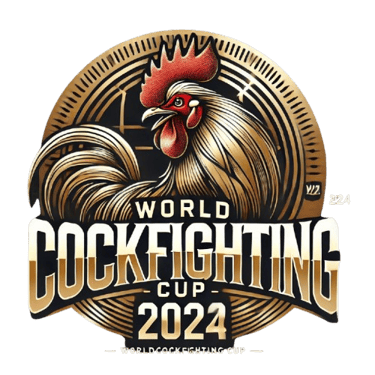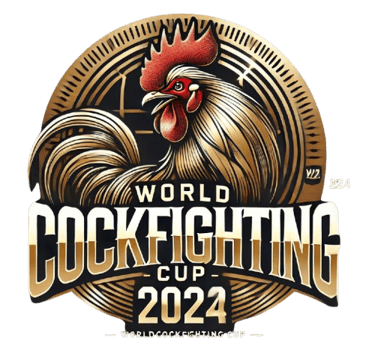How To Check Valid Turnover
How to Check Your Valid Turnover at WORLDCOCKFIGHTINGCUP (also known as WCC)
At WORLDCOCKFIGHTINGCUP (also known as WCC), understanding and tracking your valid turnover is essential for monitoring your betting activity and ensuring that you meet any promotional or bonus requirements. Your valid turnover reflects the total amount of bets placed on the platform and is often necessary to unlock rewards or complete wagering conditions. Here’s a step-by-step guide to help you check your valid turnover quickly and easily.
What is Valid Turnover?
Before diving into the steps, it’s essential to understand what valid turnover is. It refers to the total amount of your bets that count toward meeting any bonus or promotional requirements on WCC. This metric is important if you’re claiming bonuses, as it will determine whether you’ve fulfilled the conditions to withdraw any bonus earnings.
Example: If you place a bet of ₱1,000 on a cockfighting match, that amount will contribute to your valid turnover.
Step 1: Log In to Your WCC Account
To check your valid turnover, log in to your WORLDCOCKFIGHTINGCUP (also known as WCC) account. Click the Log In button at the top right corner of the homepage and enter your email/username and password.
Step 2: Navigate to Your Account Dashboard
Once you’ve logged in, head to your account dashboard. You’ll typically find the dashboard under your profile icon or in the main menu.
Tip: On the dashboard, you can manage all your betting activities, from placing bets to checking balances, promotions, and valid turnover.
Step 3: Find the ‘Betting History’ or ‘Turnover’ Section
In your account dashboard, look for the Betting History or Turnover section. This is where you’ll find detailed information about all the bets you’ve placed on the platform. Your valid turnover will be displayed here, showing the total amount of qualified bets you’ve made.
Tip: Some platforms provide a specific ‘Turnover’ tab, while others include it under betting history. Look for these key terms to track your turnover.
Step 4: Filter by Date or Event (Optional)
To see detailed turnover reports, WCC allows you to filter by specific dates or events. This is helpful if you’re looking to track turnover for a particular period or event to meet a bonus requirement or just to monitor your betting activity.
Choose the date range (e.g., past week, month).
Select specific cockfighting events (optional).
Step 5: Check Against Bonus Requirements
If you’re aiming to meet bonus or promotional requirements, compare your valid turnover with the terms of the bonus. For instance, if a promotion requires a turnover of ₱10,000, you can check how much you’ve contributed toward that amount. Your dashboard will help you track progress.
Tip: Ensure that you’re aware of any turnover requirements before withdrawing bonus funds. Wagering requirements may differ depending on the promotion.
Step 6: Contact Support for Assistance (Optional)
If you’re unsure about your valid turnover or need more detailed information, don’t hesitate to contact WCC’s customer support. They can assist you with any questions you may have and help clarify your turnover details.
Conclusion
Checking your valid turnover at WORLDCOCKFIGHTINGCUP (also known as WCC) is an essential part of managing your betting activities and ensuring you meet any bonus or promotional conditions. By regularly monitoring your turnover through the account dashboard, you can stay informed about your progress and take full advantage of the exciting bonuses WORLDCOCKFIGHTINGCUP (also known as WCC) has to offer. If you ever need assistance, WCC customer support is available to help.